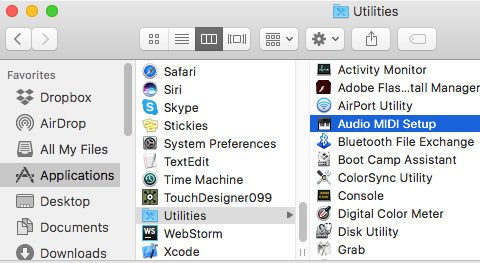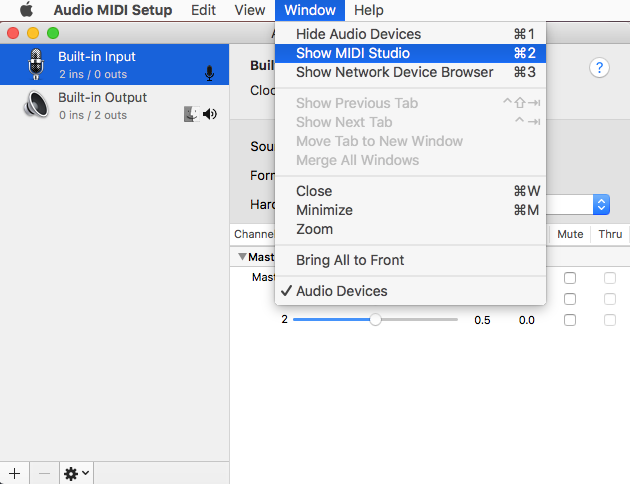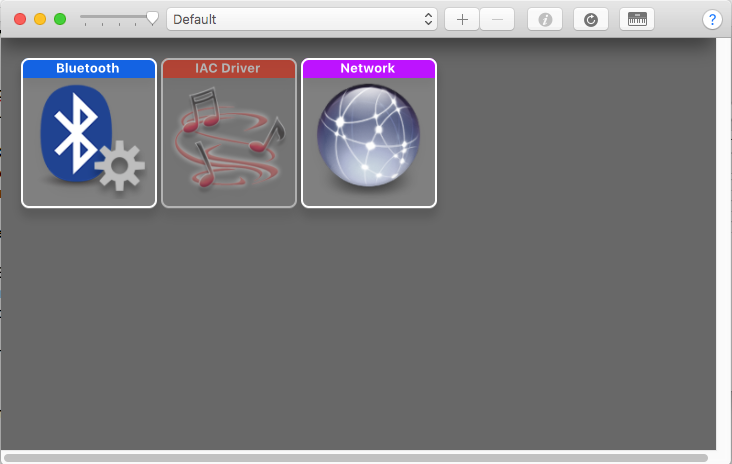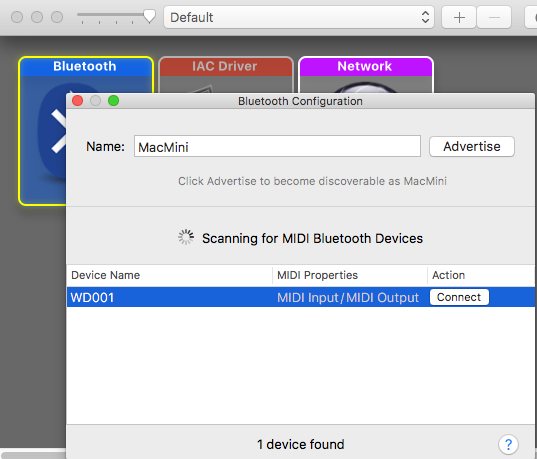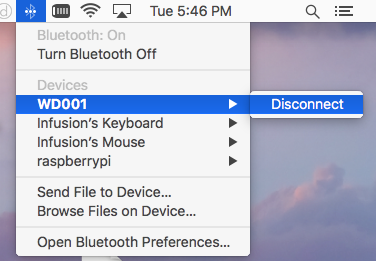Difference between revisions of "WiDig-801 QuickStart MacOS-1010"
(Copied from WiDig-800 QuickStart MacOS-1010, revision 3332) |
|||
| (10 intermediate revisions by the same user not shown) | |||
| Line 1: | Line 1: | ||
| − | The following instructions show how to <span id="pairing_osx"></span>pair the WiDig to Mac OSX 10.10 (and newer). | + | The following instructions show how to <span id="pairing_osx"></span>pair the WiDig to Mac OSX 10.10 (and newer), assuming the WiDig's BLE is enabled. The WiDig's blue LED will blink slowly (~1 sec interval) to indicate its BLE is enabled and available for a connection. Once connected via BLE the blue LED will be steady on. If the blue LED is not slowly blinking BLE is not enabled. To enable the WiDig's BLE, see [[Connect]] QuickStart. |
| − | Open Audio MIDI Setup under Applications/Utilities. | + | '''1.''' Open Audio MIDI Setup under Applications/Utilities. |
| Line 8: | Line 8: | ||
| − | Go to "MIDI Studio": | + | '''2.''' Go to "MIDI Studio": |
| Line 14: | Line 14: | ||
| − | Double click the Bluetooth icon: | + | '''3.''' Double click the Bluetooth icon: |
| Line 20: | Line 20: | ||
| − | Select the WiDig device, and press the "connect" button: | + | '''4.''' Select the WiDig device, and press the "connect" button: |
| Line 26: | Line 26: | ||
| − | Now, the WiDig should be connected and a BLE MIDI port will be added to the system. This port can be used by EditorX and other MIDI enabled applications. | + | '''5.''' Now, the WiDig should be connected and a BLE MIDI port will be added to the system. This port can be used by EditorX and other MIDI enabled applications. |
To disconnect, click on the bluetooth icon in the system menu at the top of the screen, select the WiDig device and disconnect: | To disconnect, click on the bluetooth icon in the system menu at the top of the screen, select the WiDig device and disconnect: | ||
| Line 32: | Line 32: | ||
[[File:Osx-bluetooth-disconnect.png ]] | [[File:Osx-bluetooth-disconnect.png ]] | ||
| + | |||
| + | |||
| + | Once the WiDig's BLE is disconnected, its blue LED will blink slowly (~1 sec interval). | ||
Latest revision as of 01:50, 9 July 2025
The following instructions show how to pair the WiDig to Mac OSX 10.10 (and newer), assuming the WiDig's BLE is enabled. The WiDig's blue LED will blink slowly (~1 sec interval) to indicate its BLE is enabled and available for a connection. Once connected via BLE the blue LED will be steady on. If the blue LED is not slowly blinking BLE is not enabled. To enable the WiDig's BLE, see Connect QuickStart.
1. Open Audio MIDI Setup under Applications/Utilities.
2. Go to "MIDI Studio":
3. Double click the Bluetooth icon:
4. Select the WiDig device, and press the "connect" button:
5. Now, the WiDig should be connected and a BLE MIDI port will be added to the system. This port can be used by EditorX and other MIDI enabled applications.
To disconnect, click on the bluetooth icon in the system menu at the top of the screen, select the WiDig device and disconnect:
Once the WiDig's BLE is disconnected, its blue LED will blink slowly (~1 sec interval).